Hey Friends, AffanSoftS is back with another cool fundamental tutorial. Today we will learn How Linux Password works and will understand etc/Passwd file format in detail. Ahha... Forgot most of you are unaware what i am talking about. So let me explain first what is etc/Passwd is? Where it is used?
In Linux/Unix operating system etc/Passwd is place where all passwords are stored in encrypted format. To be more clear, /etc/passwd file stores essential information, which is required during login i.e. user account information. /etc/passwd is a text file, that contains a list of the systems accounts, giving for each account some useful information like user ID, group ID, home directory, shell, etc. It should have general read permission as many utilities, like ls use it to map user IDs to user names, but write access only for the superuser (root).
Generally, passwd file entry looks as follows (click to enlarge image):
Almost, all modern Linux / UNIX line operating systems use some sort of the shadow password suite, where /etc/passwd has asterisks (*) instead of encrypted passwords, and the encrypted passwords are in /etc/shadow which is readable by the superuser only.
Thats all for today ! hope you all have enjoyed the article. If you have any queries ask in form of comments.
In Linux/Unix operating system etc/Passwd is place where all passwords are stored in encrypted format. To be more clear, /etc/passwd file stores essential information, which is required during login i.e. user account information. /etc/passwd is a text file, that contains a list of the systems accounts, giving for each account some useful information like user ID, group ID, home directory, shell, etc. It should have general read permission as many utilities, like ls use it to map user IDs to user names, but write access only for the superuser (root).
Understanding fields in /etc/passwd
The /etc/passwd contains one entry per line for each user (or user account) of the system. All fields are separated by a colon (:) symbol. Total seven fields as follows.Generally, passwd file entry looks as follows (click to enlarge image):
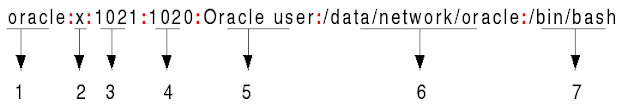 |
| /etc/passwd file format |
- Username: It is used when user logs in. It should be between 1 and 32 characters in length.
- Password: An x character indicates that encrypted password is stored in /etc/shadow file.
- User ID (UID): Each user must be assigned a user ID (UID). UID 0 (zero) is reserved for root and UIDs 1-99 are reserved for other predefined accounts. Further UID 100-999 are reserved by system for administrative and system accounts/groups.
- Group ID (GID): The primary group ID (stored in /etc/group file)
- User ID Info: The comment field. It allow you to add extra information about the users such as users full name, phone number etc. This field use by finger command.
- Home directory: The absolute path to the directory the user will be in when they log in. If this directory does not exists then users directory becomes /
- Command/shell: The absolute path of a command or shell (/bin/bash). Typically, this is a shell. Please note that it does not have to be a shell.
Task: See User List
/etc/passwd is only used for local users only. To see list of all users, enter:$ cat /etc/passwd$ grep tom /etc/passwd/etc/passwd file permission
The permission on the /etc/passwd file should be read only to users (-rw-r--r--) and the owner must be root:$ ls -l /etc/passwdOutput:-rw-r--r-- 1 root root 2659 Sep 17 01:46 /etc/passwdReading /etc/passwd file
You can read /etc/passwd file using the while loop and IFS separator as follows:#!/bin/bash
# seven fields from /etc/passwd stored in $f1,f2...,$f7
#
while IFS=: read -r f1 f2 f3 f4 f5 f6 f7
do
echo "User $f1 use $f7 shell and stores files in $f6 directory."
done < /etc/passwdYour password is stored in /etc/shadow file
Your encrpted password is not stored in /etc/passwd file. It is stored in /etc/shadow file. In the good old days there was no great problem with this general readpermission. Everybody could read the encrypted passwords, but the hardware was too slow to crack a well-chosen password, and moreover, the basic assumption used to be that of a friendly user-community.Almost, all modern Linux / UNIX line operating systems use some sort of the shadow password suite, where /etc/passwd has asterisks (*) instead of encrypted passwords, and the encrypted passwords are in /etc/shadow which is readable by the superuser only.
Thats all for today ! hope you all have enjoyed the article. If you have any queries ask in form of comments.

No comments:
Post a Comment
Note: Only a member of this blog may post a comment.